

WEMeter APP Permissions Explained
When installing WEMeter app on your phone or update a new version, it requires certain permissions in order to function on your phone. For example, the app might need to use your phone’s camera, or track your location. You can view and manage the permissions and choose which one to grant. You might worry about your privacy and data and hence deny some permissions, which may affect normal usage of some functions. So it is very important to learn about these permissions. Below we’ll introduce you all the permissions WEMeter app asks for. Please note that once you have denied these permissions, related functions will not work.
1. Get location info: Helps to auto-search and add devices via WLAN. Allowing this permission, the App just reads your WLAN info,it doesn't read or obtain your location. Permission notification is shown as below:
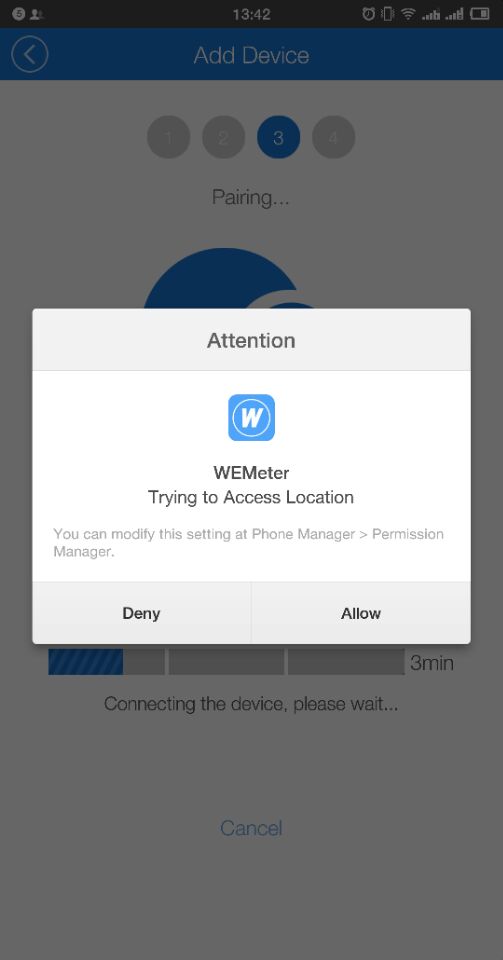
Refusing the permission
The app is unable to auto-search and add devices.
Many users complain that they are failed to add the products to WEMeter. The reason is that most of them have denied this permission.